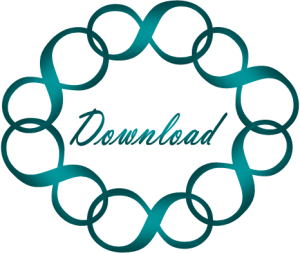
Version 2.1.1 – GORDIO – SERVICE PACK 1
Download Ardulink 2.1.1.20190517: ardulink-V2.1.1-20190517-0752
Version 2.1.0 – GORDIO
Download Ardulink 2.1.0.20180113: ardulink-V2.1.0-20180113-1035
Version 2.0.1 – PHOENIX – SERVICE PACK 1
Download Ardulink 2.0.1.20161105: ardulink-v2-0-1-20161105-1901
Version 2.0.0 – PHOENIX
Download Ardulink 2.0.0.20161025: ardulink-v2-0-0-20161025-0010
Version 0.6.1 – MAGNUM PI
Download Ardulink 0.6.1.20151225: ardulink-V0.6.1-20151223-2236
Version 0.6.0 – Gutenberg
Download Ardulink 0.6.0.20151018: ardulink-V0.6.0-20151018-1410
Version 0.5.0 – Life Multiplexer
Download Ardulink 0.5.0.20150606: ardulink v0.5.0.20150606
Version 0.4.2 – Top Gun
Download Ardulink 0.4.2.20150312: ardulink v0.4.2.20150312
if you have to use Network Proxy server then download this patch: ardulink v0.4.2.FIX01
Download Ardulink 0.4.2.20150304: ardulink v0.4.2.20150304
Version 0.4.1 – King Harald
Download Ardulink 0.4.1.20141208: ardulink v0.4.1.20141208
Version 0.4.0 – Rainbow Dash
Download Ardulink 0.4.0.20140912: ardulink v0.4.0.20140912
Version 0.3.3
Download Ardulink 0.3.3.20140610: ardulink v0.3.3.20140610
Version 0.3.2
Download Ardulink 0.3.2.20140517: ardulink v0.3.2.20140517
Version 0.3.1
Download Ardulink v0.3.1.20140124: ardulink v0.3.1.20140124
[banner size=”468X60″ align=”aligncenter”]
Version 0.3.0
Download Ardulink v0.3.0.20140109: ardulink v0.3.0.20140109
Version 0.2.2
Download Ardulink v0.2.2.20131212: ardulink v0.2.2.20131212
Version 0.2.1
Download Ardulink v0.2.1.20131201: ardulink v0.2.1.20131201
Version 0.2.0
Download Ardulink v0.2.0.20131110: ardulink v0.2.0.20131110
Version 0.1.0
Download Arduino PC Link v0.1.0.20131027: arduinopclink_v0.1.0.20131027
Note: this version is named as the old project name.
Source Code
You can download the source code from here http://code.ardulink.org/
Notes:
Ardulink was compiled and works with Java 1.6.
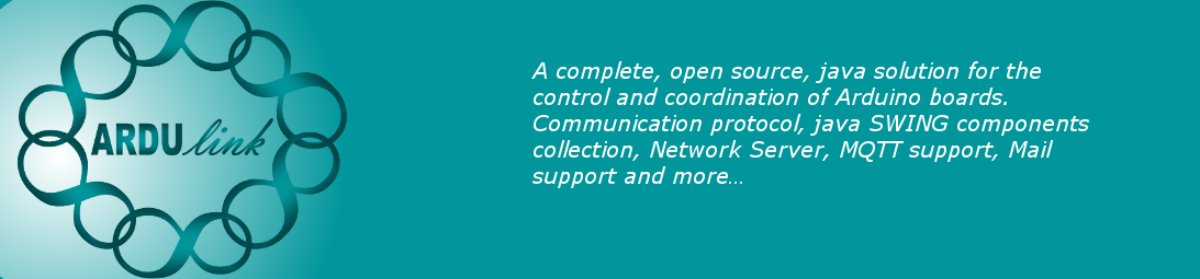
Hi,
Which sketch work with teensy 3.1?
Teensy 3.1 is compatible with Arduino, but I’m not sure which sketch I should upload.
Thanks,
Hi James,
I haven’t yet tried Teensy boards. I think your best option is the sketch for Arduino Leonardo and Micro that is the most general sketch I wrote.
Main differences in sketch are in setup func when Serial is initialized.
Serial.begin(115200);
while(!Serial); // Wait until Serial not connected (because difference between Leonardo and Micro with UNO and others)
Serial.begin(115200);
while(Serial.available() <= 0); // Wait until Serial not connected and so on. I'll write to Teensy in order to try their products. Let me know please, if it works. Luciano
I’m having a problem reading analog values from a DC analog voltage connected to pin A0 of an Arduino Uno. Digital inputs and outputs via MQTT messages work fine, but analog inputs are only reporting values 0 or 1 both over MQTT and the terminal output of the Raspberry Pi.
Test setup :
Arduino Uno connected to Raspberry Pi via USB cable.
Arduino pin A0 connected through 1k series resistor to center of resistor divider network (2 x 4.7k resistors between GND and +5V).
Command used to start mqtt on raspberry pi : “java -jar ardulink-mqtt-0.6.0.jar -a 0 -d 8 ”
Observations :
Voltage measured at center of divider network when A0 is NOT connected is +2.5V DC.
Voltage measured directly at pin A0 when divider network is connected is 0V. (as though the pin is acting as an output instead of an input)
MQTT values of 0 or sometimes 1 are displayed on output of rasp pi terminal and over MQTT. Other values are not displayed.
For example :
Dec 10, 2015 6:46:05 AM com.github.pfichtner.ardulink.MqttMain$MqttClient fromArduino
INFO: Publishing arduino state change home/devices/ardulink/A0/value/get 1
I suspect that I’ve missed something in the documentation that details the steps necessary to change the analog pins to inputs.
I’ve written a simple Arduino sketch to read the analog value and report it via serial port (not using Ardulink) and can confirm the Arduino hardware is fully functional and reports a “normal” value (ie : approx 500 instead of 0 or 1).
Do you have any suggestions on what I might be doing wrong?
It could be a bug in my arduino sketch. Please try to modify your sketch (that works) with these rows when you send over serial the value detected:
Serial.print(“alp://ared/”);
Serial.print(index);
Serial.print(“/”);
Serial.print(value);
Serial.write(255); // End of Message
Serial.flush();
where index = 0
Then open the Ardulink Console (analog sensor panel turn on the sensor) and check if values are right.
Let me know
Thanks
I did find a small but in ArdulinkProtocal.ino that keeps the analog Analog Sensor Panel from getting any analog values.
The highPrecisionAnalogRead function is missing is missing a return statement.
Add the following line to the end of the function and it will work.
return retvalue;
I’m surprised that the compile does not flag this as an error.
Hi Matthew,
thank you for your help. Yes I agree it’s very strange about the compiler behavior. I’ll fix it asap.
Hi!
I wonder if ardulink is also compatible with java 1.7 and higher?
thanks.
Hi Jerome,
Yes the current Ardulink version is compatible with Java 1.6 and greater.
Some modules are compiled with Java 1.7 because their dependencies. However the core is 1.6 to allow a large compatibility with others products.
ardulink components not detecting arduino uno .am sure that the hardware is good and it is interfacing good with other applications .may be i have done something wrong.but even i tried console not working.please help
Which operating system are you using? I had some problem like this on Linux Raspbian (Debian version for Raspberry). Please check this article, maybe your problem is similar.
Remember to upload into Arduino a sketch able to recognize Ardulink messages. You can use one of sketches into Ardulink distribution.
http://www.ardulink.org/how-to-install-arduino-pc-link-on-raspberry-pi/